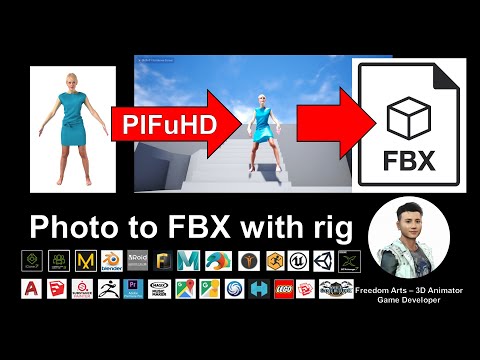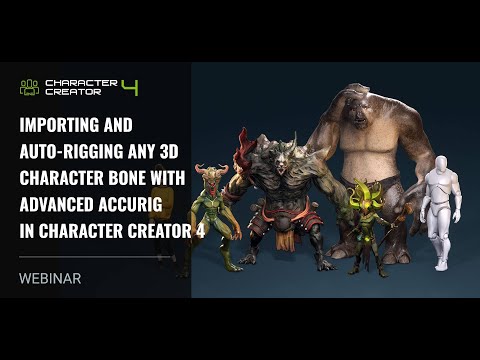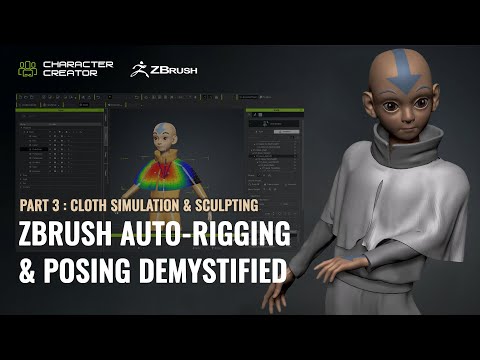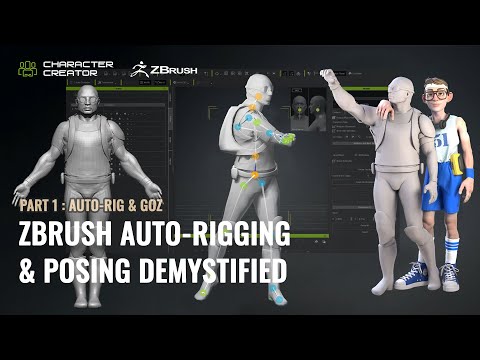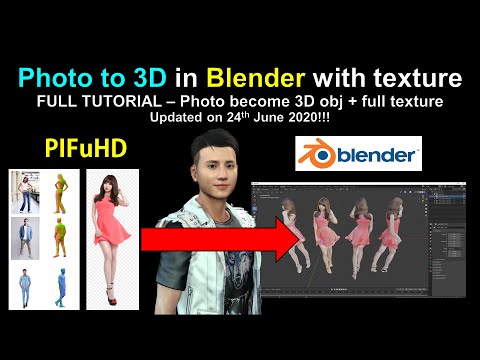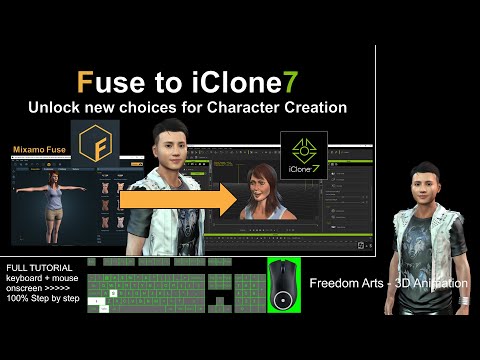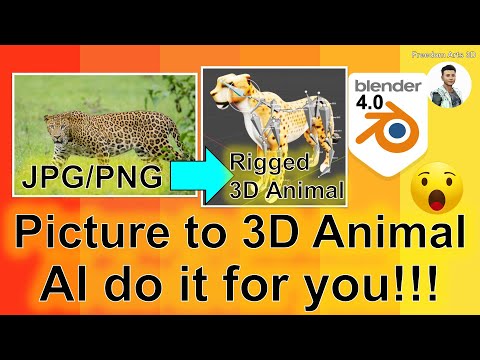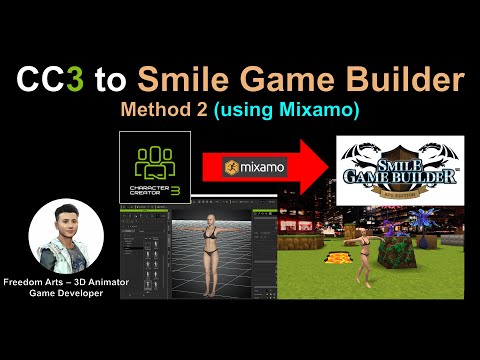#Auto-rigging
Showing: 17 courses
12 Lesons
29 minutes
On-Demand
Free-Video
1 Lesons
29 minutes
On-Demand
Free-Video
1 Lesons
21 minutes
On-Demand
Free-Video
1 Lesons
1 hour 42 minutes
On-Demand
Free-Video
15 Lesons
22 minutes
On-Demand
Free-Video
19 Lesons
41 minutes
On-Demand
Free-Video
16 Lesons
35 minutes
On-Demand
Free-Video
22 Lesons
34 minutes
On-Demand
Free-Video
17 Lesons
28 minutes
On-Demand
Free-Video
1 Lesons
27 minutes
On-Demand
Free-Video
1 Lesons
32 minutes
On-Demand
Free-Video
10 Lesons
24 minutes
On-Demand
Free-Video
1 Lesons
18 minutes
On-Demand
Free-Video
1 Lesons
31 minutes
On-Demand
Free-Video
1 Lesons
31 minutes
On-Demand
Free-Video
1 Lesons
13 minutes
On-Demand
Free-Video