Description:
Master the art of creating and customizing data visualizations in Excel through this comprehensive 25-minute tutorial. Learn essential techniques for generating various chart types including line, pie, bar, and pivot charts while exploring formatting options and best practices. Discover time-saving shortcuts, understand how to properly select and organize data for charts, and explore advanced features like sparklines and pivot charts. Follow along with hands-on exercises using the provided sample workbook to create professional-looking visualizations, modify chart elements, apply styles and colors, and implement filters. Gain practical knowledge about chart positioning, sizing, and template creation, enabling you to effectively communicate data insights through polished visual presentations.
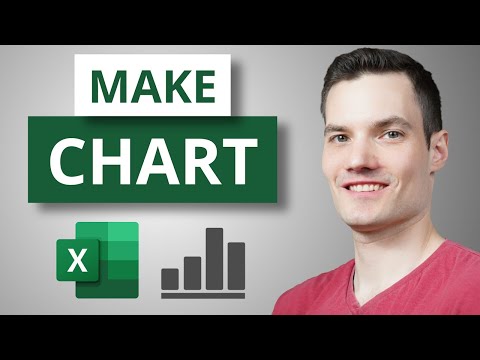
Creating and Formatting Charts in Microsoft Excel - A Complete Tutorial
Add to list
#Business
#Business Software
#Microsoft Office 365
#Microsoft Excel
#Data Science
#Data Analysis
#Data Visualization
#Spreadsheets
#Pivot Charts
#Sparklines