Description:
Dive into a comprehensive 50-minute crash course on Flexbox and Grid, essential layout tools for web design with Elementor. Learn the fundamentals of Flexbox containers, including column and row layouts, justification, alignment, and wrapping. Explore advanced concepts like child containers, width percentages, and container gaps. Transition into Grid layouts, understanding columns, rows, auto-flow, and item justification. Discover when to use Grid effectively, how to implement containers within Grid, and master Grid spanning techniques. Gain practical insights to enhance your web design skills and create more flexible, responsive layouts.
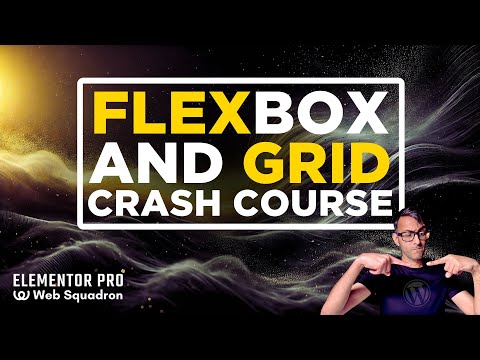
Flexbox and CSS Grid Crash Course for Elementor
Add to list
#Computer Science
#CSS Grid
#Programming
#Web Development
#Web Design
#Programming Languages
#PHP
#WordPress
#Elementor
#Responsive Design
#Front-end Development
0:00 / 0:00