Description:
Learn to build a fully responsive hospital website from scratch using HTML, SASS/CSS, and JavaScript in this comprehensive tutorial. Master essential web development skills including creating responsive layouts, utilizing SASS features like partials and mixins, implementing animations with keyframes and transitions, integrating SwiperJS for carousels, and setting up form submissions with Formspree. Follow along step-by-step to create a professional-looking website while gaining practical experience in modern web design techniques and best practices for responsive development.
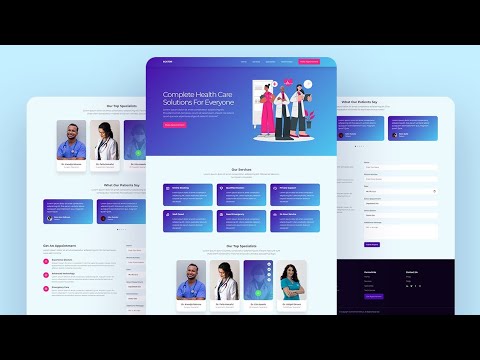
HTML, SASS, CSS & JavaScript Responsive Website Tutorial for Beginners - Complete Hospital Website
Add to list
#Programming
#Web Development
#Web Design
#Responsive Design
#Computer Science
#Programming Languages
#Javascript
#HTML & CSS
#Sass
#Art & Design
#Visual Arts
#Animation
#HTML
#Media Queries
0:00 / 0:00