Description:
Learn to create a portfolio filter image gallery with a lightbox effect using HTML, CSS, and jQuery in this comprehensive 50-minute tutorial. Develop a responsive and interactive image gallery that allows users to filter images by category and view them in a lightbox. Master techniques for structuring the HTML, styling with CSS, and implementing dynamic functionality with jQuery. Follow along step-by-step to build the project, including setting up the development environment, creating the gallery structure, applying CSS styles for layout and design, and adding interactivity with jQuery. By the end of the tutorial, you'll have a fully functional, visually appealing portfolio filter image gallery with lightbox capabilities.
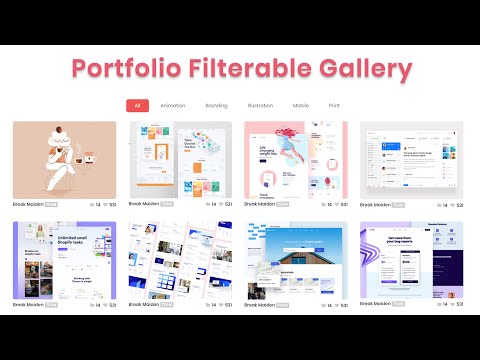
Portfolio Filter Image Gallery Using HTML, CSS, and jQuery - Lightbox Effect
Add to list
#Programming
#Web Development
#HTML & CSS
#Computer Science
#Programming Languages
#Javascript
#jQuery
#HTML
#Web Design
#Responsive Design
0:00 / 0:00