Description:
Create a responsive multipage education/school website using HTML, CSS, and JavaScript in this comprehensive tutorial. Learn step-by-step how to build a modern website with a home page, about page, courses page, and contact page featuring a fully functional form. Master responsive design techniques for various screen sizes, implement interactive elements like animated menu toggles and FAQ accordions, and integrate third-party tools such as Iconscout and SwiperJS. Gain practical experience in web development by creating engaging sections including categories, popular courses, testimonials, and a team showcase. By the end of this tutorial, you'll have the skills to develop a professional-looking educational website with smooth animations, custom styling, and cross-device compatibility.
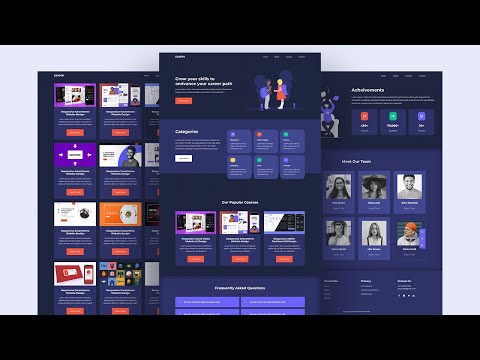
Build a Responsive Multipage Education-School Website Using HTML, CSS & JavaScript - Complete Tutorial
Add to list
#Programming
#Web Development
#Computer Science
#Programming Languages
#Javascript
#Web Design
#HTML
#Responsive Design
0:00 / 0:00