Description:
Learn how to design a visually striking dashboard user interface from scratch using Figma in this comprehensive 36-minute tutorial. Explore essential design elements including light and dark mode considerations, navigation structures, card designs, and chart visualizations. Follow along step-by-step to create a professional-looking dashboard UI, with insights on making it responsive and interactive. Download the provided project file to practice and refine your skills in dashboard design using Figma.
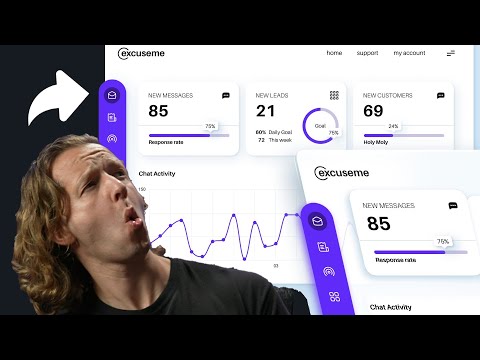
How to Design a Dashboard UI in Figma
Add to list
#Art & Design
#Design & Creativity
#Figma
#Programming
#Web Development
#Web Design
#Responsive Design
0:00 / 0:00