Description:
Discover an easy approach to learning CSS Grid in this 37-minute tutorial video. Simplify the complexities of grid properties, values, and units by focusing on essential concepts. Explore topics such as declaring display grid, using the gap property, working with grid inspectors, determining column numbers, spanning columns, placing items in specific grid locations, understanding line numbers, implementing media queries, and utilizing grid-template-areas. Learn practical techniques for creating responsive layouts without the need to declare rows explicitly. Access additional resources, including a GitHub repository and related videos, to further enhance your CSS Grid skills.
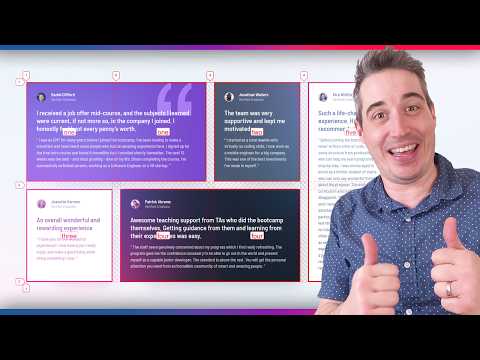
Learn CSS Grid the Easy Way
Add to list
#Programming
#Web Development
#HTML & CSS
#Web Design
#Responsive Design
#Front-end Development
#Computer Science
#CSS Grid
0:00 / 0:00