Description:
Explore advanced rendering techniques in ZBrush 2023 with Ian Robinson's comprehensive presentation on clay rendering. Learn to load projects, work with RedShift materials, apply actions across subtools, and activate RedShift for enhanced rendering capabilities. Dive into RedShift settings, lighting adjustments, and HDR implementation to achieve realistic clay-like effects. Discover the intricacies of the Slime Bridge feature and its applications. Master RedShift material editing, create infinite backgrounds, and utilize BPR filters for stunning results. Explore floor material creation and the new local symmetry update to elevate your 3D sculpting and rendering skills in ZBrush.
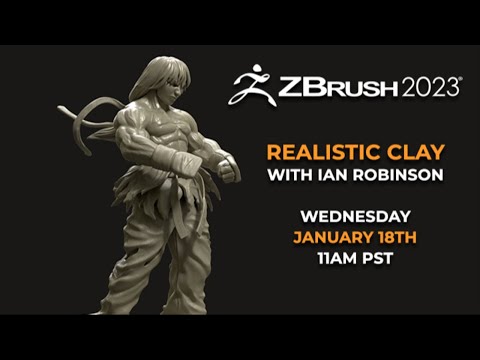
ZBrush Presentation - Clay with Ian Robinson
Add to list