Description:
Learn how to apply realistic 3D materials to your Illustrator projects in this comprehensive tutorial. Explore the basics of 3D materials, including classic options and Adobe Substance materials. Dive into concepts like roughness and metallic properties, and understand the difference between placing materials behind or below objects. Discover how to work with base materials on spheres and apply real-world textures. Master techniques for adjusting shadow bounds, testing materials like Oxford fabric, and manipulating resolution and repeat patterns. Gain insights into warp, weft, and color adjustments, and learn when to use ray tracing for optimal results. By the end of this 23-minute video, you'll have the skills to wrap your Illustrator 3D creations in realistic materials, elevating your designs to new levels of sophistication.
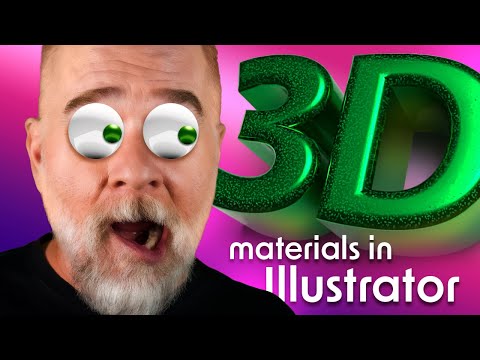
Wrap Your Illustrator 3D in Real World-ish Materials
Add to list