Description:
Dive into an advanced Microsoft Word tutorial designed for students, professionals, and anyone looking to enhance their word processing skills. Learn essential techniques such as creating and formatting tables, utilizing tab stops, applying paragraph and character styles, and mastering document navigation. Explore advanced features like inserting and manipulating multimedia elements, including pictures, audio, and video files. Discover how to use WordArt, create equations, and implement mail merge for efficient document creation. Perfect your Word skills with hands-on exercises and comprehensive instruction on topics ranging from basic formatting to complex document structuring, equipping you with the tools to produce polished, professional documents.
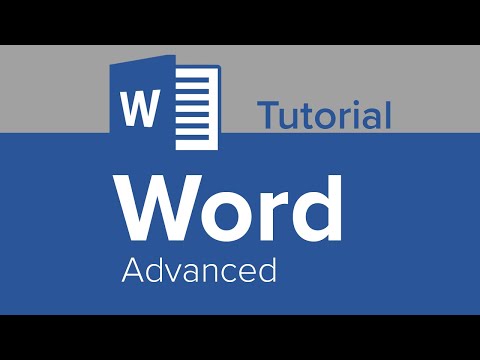
Word Advanced Tutorial
Add to list
#Business
#Business Software
#Microsoft Office 365
#Microsoft Word
#Document Formatting
#Computer Science
#Information Technology
#Digital Literacy
#Word Processing
#Mail Merge