Description:
Dive into the second part of this intermediate Microsoft Word 2021 tutorial to enhance your document creation skills. Learn advanced table commands, chart creation, and how to integrate Excel data into your Word documents. Master the art of creating custom text and table styles, apply document themes, and utilize building blocks for efficient content reuse. Explore the power of fields, create custom templates, and understand document flow for better layout control. Discover techniques for linking text boxes, adding professional cover pages and tables of contents, working with outlines, and performing mail merges. This comprehensive video tutorial, lasting nearly two hours, provides hands-on exercises and in-depth explanations to elevate your Word proficiency, making it an essential resource for students, professionals, and anyone looking to improve their document creation capabilities.
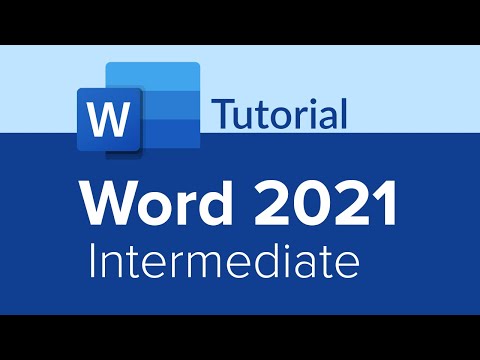
Word 2021 Intermediate Tutorial - Part 2 of 3
Add to list