Description:
Embark on a comprehensive 5+ hour tutorial covering Microsoft Word 2021, designed for users of all levels. Master essential skills from basic text formatting to advanced features like mail merge, macros, and document security. Learn to create professional documents with tables, charts, images, and custom styles. Explore collaboration tools, review processes, and document flow techniques. Enhance your productivity with time-saving features such as building blocks, templates, and SmartArt. By the end of this in-depth course, gain the confidence to efficiently utilize Word 2021 for various writing tasks, whether you're a student, professional, or anyone in between.
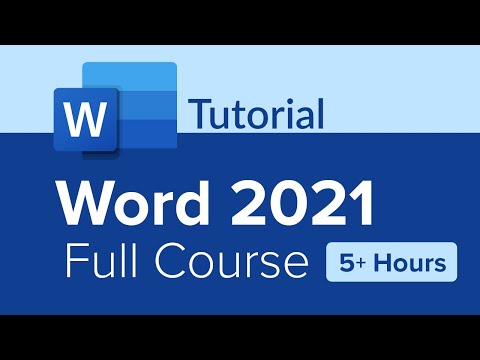
Word 2021 Full Course Tutorial
Add to list
#Business
#Business Software
#Microsoft Office 365
#Microsoft Word
#Computer Science
#Computer Graphics
#Image Manipulation
#Information Technology
#Digital Literacy
#Word Processing
#Document Formatting
#Data Science
#Data Analysis
#Spreadsheets
#Macros
#Text Formatting
#Mail Merge
#SmartArt
#Information Security (InfoSec)
#Cybersecurity
#Document Security