Description:
Master Microsoft Word 2019 for legal document preparation in this comprehensive tutorial designed for law firm professionals. Learn to efficiently create complex legal documents by exploring advanced features such as automatic text insertion, interface customization, and style and template creation. Dive into topics including formatting long documents with styles, creating pleadings, managing bullets and numbering, inserting legal symbols and footers, tracking changes, and generating tables of contents and indexes. Gain practical skills to enhance productivity and precision in drafting pleadings, contracts, estate plans, and other legal documents. Access additional resources, including exercise files and manuals, to reinforce your learning and apply new techniques in your legal practice.
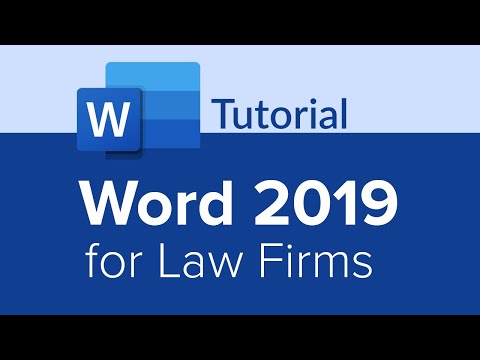
Word for Law Firms Tutorial
Add to list