Description:
Dive into a comprehensive 34-minute episode of The Endpoint Zone with Brad Anderson, focusing on co-management capabilities for Windows 10 using Microsoft Intune and Configuration Manager. Explore the effectiveness of Windows Defender, reasons for enterprise adoption, and insights from Australian customer visits. Learn about co-management architecture, quick setup process, and device compliance in Intune for co-managed devices. Discover recent Intune updates, including Hybrid Modern Auth for Exchange on-premises, Conditional Access changes, enhanced iOS jailbreak detection, and the new iOS Company Portal app. Gain valuable knowledge on managing and securing Windows 10 devices in enterprise environments through this informative video from Microsoft.
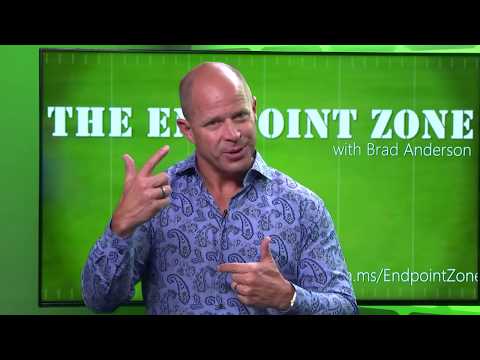
Windows 10 Co-Management with Intune and Configuration Manager - Endpoint Zone
Add to list
#Computer Science
#Information Technology
#Mobile Device Management
#Microsoft Intune
#Personal Development
#Self Improvement
#Digital Skills
#Windows
#Windows 10