Description:
Learn the fundamentals of KiCad, a powerful open-source electronic design automation software, in this comprehensive 55-minute tutorial. Explore essential topics including installation, project creation, schematic symbol design, footprint creation, 3D model integration, schematic drawing, PCB layout, design rule checks, and output generation. Gain hands-on experience by following along with practical examples and discover how to create professional-grade electronic designs using KiCad's versatile toolset.
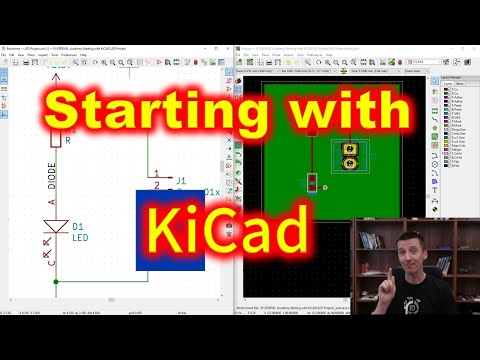
Starting with KiCad
Add to list