Description:
Dive into the world of decentralized file storage with this comprehensive 44-minute tutorial on IPFS (InterPlanetary File System). Explore how IPFS works with NFTs and OpenSea, and gain a solid understanding of its relevance to Metaverse and Web3 technologies. Learn about NFT metadata, view IPFS-hosted NFTs using Brave Browser and IPFS gateways, and compare decentralized IPFS architecture to traditional centralized systems. Get hands-on experience by creating your own IPFS node in Azure Cloud, understanding content identifiers and hashing, and using Pinata for content pinning. Discover how to host various types of content on IPFS, including images, videos, folders, and even a React application. By the end of this tutorial, acquire a thorough overview of IPFS and its role in the Web3 ecosystem, equipping you with the knowledge to leverage this technology effectively.
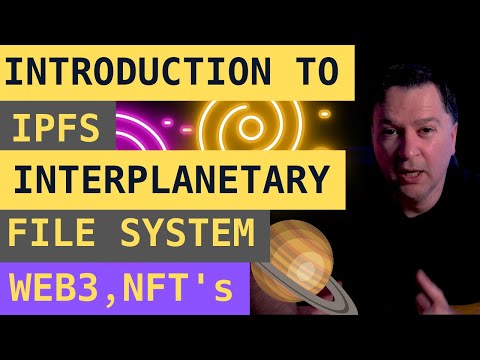
What Is IPFS? How Does IPFS Work with NFTs and Opensea - Getting Started with IPFS Tutorial
Add to list
#Computer Science
#Blockchain Development
#NFT
#Information Technology
#Data Management
#Metadata
#Web3
#IPFS
#Programming
#Cloud Computing
#Azure Cloud