Description:
Explore a comprehensive webinar on motion capture editing pipeline using iClone and Unreal Live Link. Learn to stream and record mocap data directly into iClone, convert FBX motions to iMotion format, and utilize various motion editing tools for refinement and exaggeration. Discover techniques for quick motion customization with Direct Puppet, live-streaming into Unreal game engine, and enhancing your production pipeline for motion capture and game development. Gain insights into Noitom motion capture recording, FBX conversion, motion refinement, and Live Link integration with Unreal. Cover topics such as time warping, curve editing, transform examples, motion layer editing, facial animation, and timeline management. Benefit from a live demonstration showcasing key aspects of the mocap editing workflow and participate in a Q&A session to address specific queries.
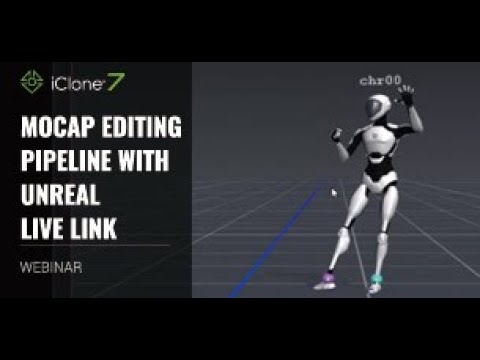
Mocap Editing Pipeline with Unreal Live Link - Webinar
Add to list
#Computer Science
#Computer Graphics
#Motion Capture
#Programming
#Game Development
#Unreal Engine
#iClone