Description:
Explore the fundamentals of data visualization using Power BI in this comprehensive tutorial. Learn to describe Power BI and its data sources, understand key features of self-service BI solutions, and create impactful data visualizations. Dive into modeling, shaping, and combining data while mastering the Power BI interface. Follow along with hands-on exercises as you import and transform data, utilize the Power Query Editor, and work with various fields and calculations. Compare Pivot Tables to Power BI, learn to handle time-based data, and discover how to publish your Power BI app. Ideal for business users with intermediate to advanced technical skills and those looking to enhance their data visualization capabilities, this tutorial provides a solid foundation for leveraging Power BI in data analysis and presentation.
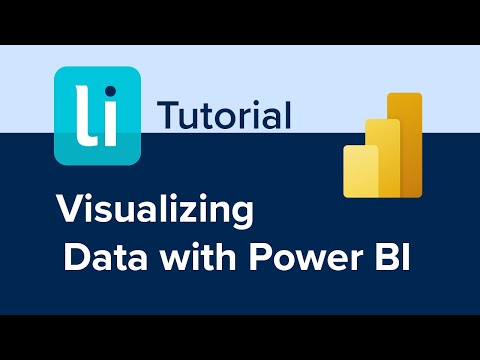
Visualizing Data with Power BI
Add to list
#Business
#Business Intelligence
#Microsoft Power BI
#Data Science
#Data Analysis
#Data Visualization
#Data Processing
#Data Transformation
#Programming
#Databases
#Database Design
#Data Modeling
#Marketing
#Digital Marketing
#Content Creation
#Publishing