Description:
Learn how to optimize AEC and manufacturing CAD assets using Visual Dataprep in this 49-minute webinar from Unreal Engine. Explore the Visual Dataprep UI and workflows, discover techniques for optimizing performance, utilize repeatable recipes, and create custom operators in Blueprint. Gain insights into key takeaways, necessary plugins, and the process of using the Dataprep tool for importing assets. Follow along as the presenter demonstrates creating a Dataprep asset, working with Rhino3D, scaling and implementing new actions and instances, and importing assets from Maya. Perfect for non-programmers looking to streamline their data preparation process in Unreal Engine.
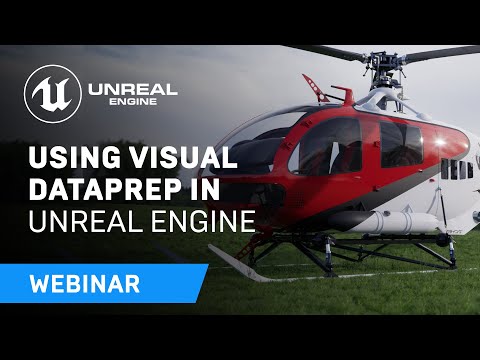
Using Visual Dataprep in Unreal Engine
Add to list