Description:
Learn how to perform an in-place firmware upgrade on OpenWRT devices through this detailed 16-minute tutorial video. Master the essential steps of backing up your configuration, fetching available software packages, and installing necessary updates while preserving your settings. Follow along with a step-by-step demonstration that covers pre-upgrade preparation, the actual upgrade process, post-upgrade verification, and creating backup configurations. Gain practical experience by watching a second device upgrade, reinforcing the learned procedures and ensuring you can confidently maintain your OpenWRT-powered network devices.
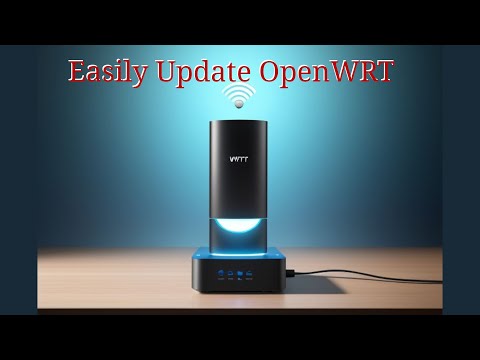
How to Upgrade OpenWRT Firmware In-Place - Step-by-Step Guide
Add to list
#Computer Science
#Operating Systems
#OpenWRT
#Information Security (InfoSec)
#Network Security
#Information Technology
#Linux
#DevOps
#Configuration Management