Description:
Save Big on Coursera Plus. 7,000+ courses at $160 off. Limited Time Only!
Grab it
Learn how to synchronize BPMN and DMN models between Camunda Web Modeler, Desktop Modeler, and GitHub in this 13-minute tutorial. Discover the process of creating and configuring a GitHub app, connecting it to Camunda Web Modeler, and maintaining version control across different platforms. Explore features such as change diffing and defining deployment pipelines, streamlining the integration with existing CI/CD workflows. Follow along as the instructor demonstrates creating a process application, synchronizing with GitHub, reviewing and editing models, and setting up deployment stages. Gain insights into using Milestones in Modeler and configuring individual clusters for different deployment environments.
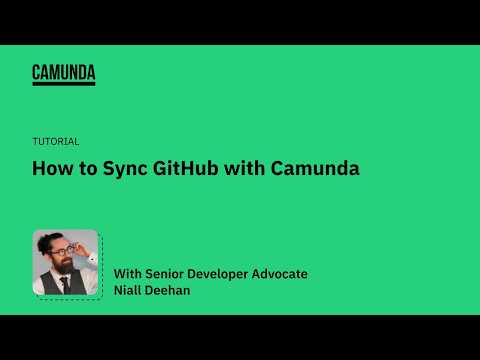
Synchronizing GitHub with Camunda Web Modeler - Tutorial
Add to list
#Business
#Strategic Management
#Business Process Management
#Camunda
#Programming
#Software Development
#Version Control
#GitHub
#Computer Science
#DevOps
#CI/CD