Description:
Learn how to build a process in Camunda Enterprise Edition and add Java classes to it in this 21-minute tutorial video. Follow along as Camunda Developer Advocate Niall Deehan guides you through a simple process automation journey using tools like Camunda Cockpit, Tasklist, Wildfly, Java, Eclipse, Maven Archetypes, and more. Explore the creation of a demo project, Maven archetype setup, process design, Java class implementation, and deployment. Gain hands-on experience with building, testing, and deploying your process automation solution. Discover how to use Camunda's Task List and Heatmap features to monitor and optimize your processes. Perfect for Java developers looking to enhance their skills in process orchestration using Camunda's Enterprise Edition.
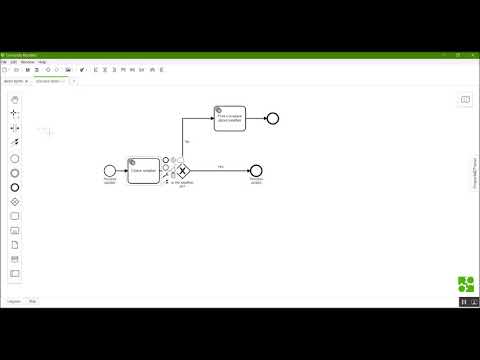
Camunda Enterprise Edition for Java Developers
Add to list
#Business
#Strategic Management
#Business Process Management
#Camunda
#Programming
#Software Development
#Programming Languages
#Java