Description:
Learn how to transform any object into a painting-like appearance using shader nodes in Blender 2.92. Explore techniques for creating mosaic effects, adding variety to textures, masking, distortion, and implementing on/off switches. Discover the power of UV coordinates, random seed generation, and bump mapping to enhance the painted look. Master the art of masking strength to fine-tune the overall effect. Follow along with this comprehensive tutorial to elevate your 3D rendering skills and create stunning, artistic visualizations in Blender.
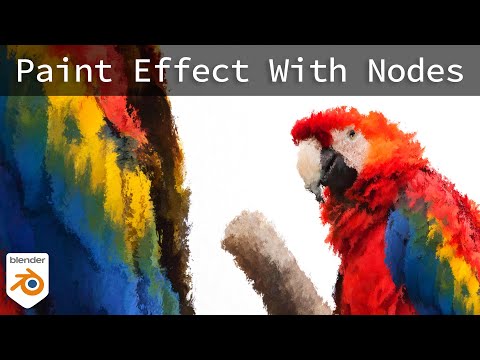
Turn Anything Into A Painting with Shader Nodes - Blender 2.92
Add to list