Description:
Learn how to set up storage, users, and shares on TrueNAS, a free and open-source self-hosted NAS solution, in this 19-minute video tutorial. Configure storage pools, datasets, and user accounts, assign storage shares to specific users, and establish backup systems. Explore the process of creating shares, setting up access control lists, and integrating Time Machine backups from macOS to TrueNAS. Gain insights into managing USB external drives, navigating the dashboard view, and monitoring system activity during backup operations. Follow along with step-by-step instructions to optimize your TrueNAS setup for efficient data management and storage allocation.
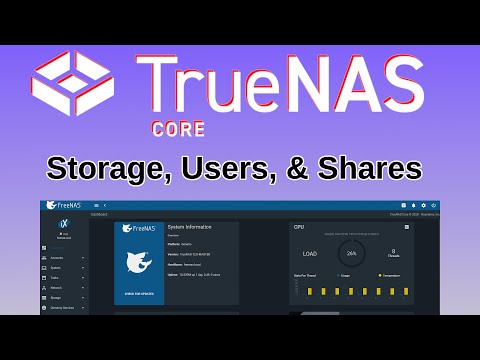
TrueNAS Part 2 - Setting up Storage, Users, and Shares on a Free, Open Source, Self Hosted NAS
Add to list
#Computer Science
#Computer Networking
#Network Attached Storage
#Information Security (InfoSec)
#Cybersecurity
#Access Control
#Programming
#Web Development
#User Management
#System Administration
#Storage Management
#Information Technology
#Data Management
#Data Backup