Description:
Learn to build a professional website using the Total WordPress theme in this comprehensive tutorial series. Master the front-end page builder, installation process, and demo import. Explore dynamic post templates, custom navigation, full-screen backgrounds, and image sliders. Discover techniques for creating equal height pricing tables, portfolio pages, and responsive designs. Dive into advanced features like local scroll links, custom post ordering, and parallax backgrounds. Gain expertise in plugin management, Visual Composer customization, and user role-based module restrictions. Perfect your skills in styling columns, adding video lightboxes, integrating Google Maps, and implementing sticky headers. Enhance your WordPress editing capabilities and access theme support to create stunning, feature-rich websites with ease.
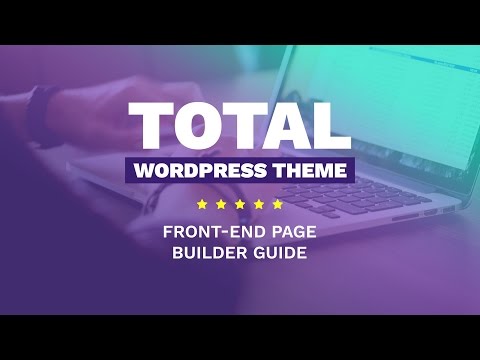
Total WordPress Theme
Add to list
#Programming
#Programming Languages
#PHP
#WordPress
#Web Development
#Web Design
#Responsive Web Design