Description:
Explore an in-depth tutorial on bringing streaming analytics to edge devices and microcontrollers using Stream Analyze's Auto ML platform. Learn about the end-to-end platform for developing edge AI solutions, combining real-time streaming analytics and on-device edge AI. Discover how this platform accelerates the process of bringing edge AI solutions to market, catering to data scientists, engineers, and domain experts without extensive coding skills. Dive into the Community Edition, Studio interface, and various tabs for normal settings and output windows. Gain hands-on experience with Raspberry Pi and Raspberry Pi Zero implementations. Follow along with a comprehensive demo covering sensor values, temperature and pressure readings, combining values into a single stream, and setting up streaming analytics to a monitoring center. Master MQTT client registration, listener setup, stream publishing, and data monitoring. Explore advanced concepts such as linear transformation, C2F function, and derivatives. Conclude with a model run-through and an informative Q&A session in this hour-long tinyML tutorial.
Read more
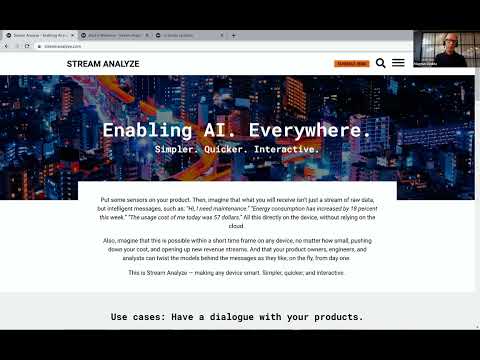
TinyML Auto ML Deep Dive: Streaming Analytics for Edge Devices
Add to list
#Computer Science
#Machine Learning
#TinyML
#Internet of Things
#Raspberry Pi
#Engineering
#Electrical Engineering
#Microcontrollers
#AutoML
#MQTT