Description:
Explore an interactive visualization system designed to help non-experts learn about Convolutional Neural Networks (CNNs) in this comprehensive 58-minute video tutorial. Gain a significant understanding of neural networks through CNN Explainer, a tool that integrates a model overview summarizing CNN structure with dynamic visual explanations. Learn to inspect the interplay between low-level mathematical operations and high-level model structures through smooth transitions across abstraction levels. Follow along with an end-to-end demo and detailed explanations, covering topics such as Tiny-vgg network training, convolution layers, filters, activation, pooling, flattening, and parameter calculation. Discover how to use CNN Explainer locally in your web browser, train your own Tiny-VGG model using Google Colab, and visualize networks with Netron. By the end of this tutorial, you'll be equipped to use your own images and have a solid foundation for further learning in neural networks.
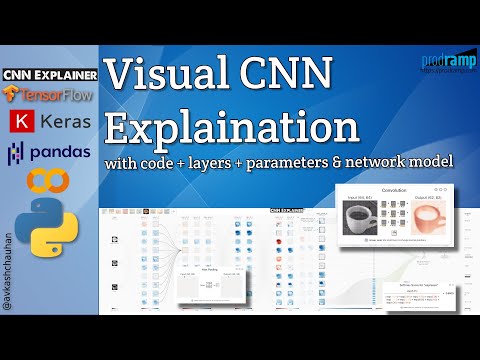
CNN Explainer
Add to list