Description:
Discover a comprehensive Notion system for life organization and productivity in this 45-minute video tutorial. Learn how to set up a second brain in Notion, covering note-taking, web clipping, task management, project planning, goal setting, and more. Explore features like Quick Capture, Daily Planning, P.A.R.A. method implementation, and GTD principles. Gain insights into effective task processing, recurring task management, and archiving strategies. Master the creation of special views and dashboards to optimize your productivity workflow. Follow along as the instructor demonstrates each component of this ultimate Notion setup, providing practical tips and explanations throughout the tutorial.
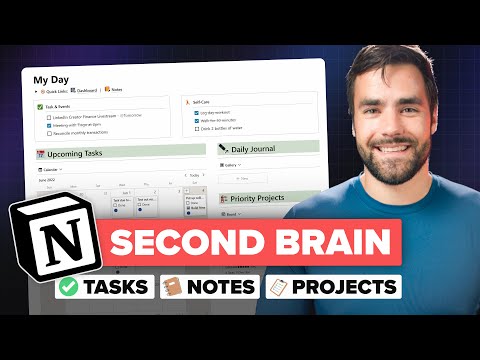
The Ultimate Second Brain Setup in Notion
Add to list
#Business
#Business Software
#Notion
#Personal Development
#Self Improvement
#Productivity
#Goal Setting
#Note Taking
#Project Management
#Task Management