Description:
Learn how to enhance your online privacy by setting up Pi-hole with a self-hosted Unbound DNS server. Discover the benefits of filtering out ads and tracking while maintaining control over your DNS requests. Follow step-by-step instructions to install Unbound using Docker, configure Pi-hole to use your custom DNS server, and verify that websites remain accessible with ad filtering intact. Gain valuable insights into protecting your data and web profile, making privacy a top priority in your digital life.
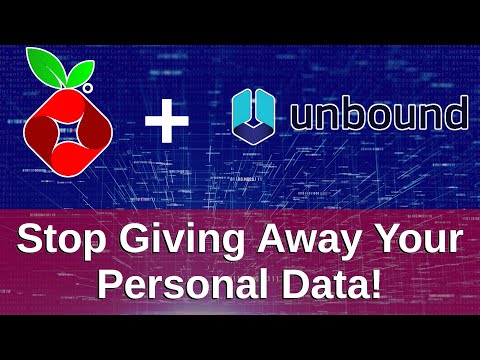
Use Pi-Hole with Unbound DNS for Enhanced Privacy
Add to list