Description:
Learn how to clone yourself in AI art using Stable Diffusion Dreambooth in this comprehensive tutorial video. Follow step-by-step instructions on mounting your Google Drive, creating a Dreambooth session, and training the model with as few as 12 images. Discover tips for properly naming your images and testing your results using DiffusionBee while training. Explore the capabilities of the free version of Google Colab and learn how to test your creations in Automatic1111. Gain insights into the latest version of Dreambooth for Stable Diffusion image training and testing, all without needing your own computer for processing.
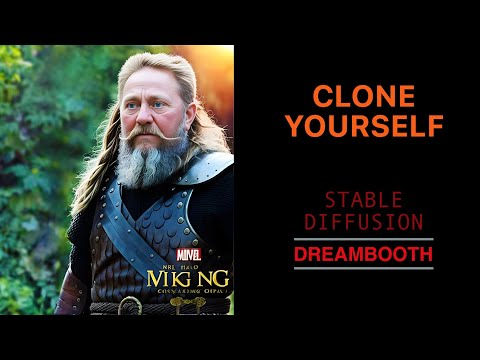
Stable Diffusion Dreambooth Made Easy - Clone Yourself in AI Art
Add to list
#Computer Science
#Deep Learning
#Stable Diffusion
#Art & Design
#Visual Arts
#Digital Art
#Generative Art
#Artificial Intelligence
#Generative AI
#DreamBooth