Description:
Learn how to save photos in external storage on Android devices using API 30 and above in this comprehensive Android Studio tutorial. Explore the process of requesting permissions, implementing photo storage in external storage, handling permission results, and testing the application. Follow along with step-by-step instructions and gain practical insights into Android development. By the end of this video, you'll have a solid understanding of working with external storage in modern Android applications.
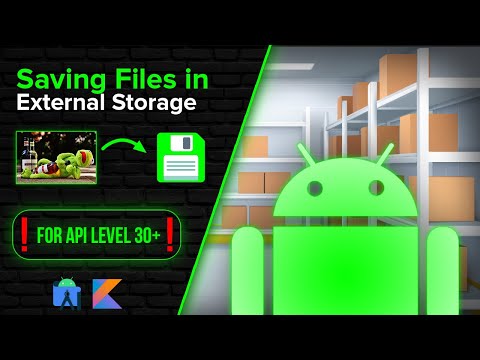
Saving Files in External - Scoped Storage - API 30+ - Android Studio Tutorial
Add to list
#Computer Science
#Operating Systems
#File Management
#Programming
#Mobile Development
#Android Development
#Information Security (InfoSec)
#Cybersecurity
#Access Control
#Permissions Management