Description:
Learn how to create a realistic rolling cube animation in After Effects using expressions and rigging techniques. Master the art of animating a cube that tumbles and rolls accurately across the screen. Explore the intricacies of setting up a rig with nulls and expressions to control the cube's movement. Discover how to animate the cube's position, rotation, and vertical adjustment to maintain ground contact. Gain insights into precise keyframing and animation curve manipulation to achieve a natural rolling motion. Follow along as the instructor demonstrates the step-by-step process of building and animating the rig, explaining the expressions and logic behind the setup. By the end, acquire the skills to create convincing rolling cube animations and understand the underlying principles of rigging in After Effects.
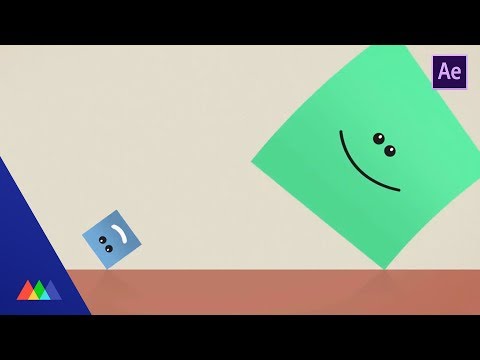
Roll and Rig a Cube in After Effects
Add to list
#Art & Design
#Digital Media
#Adobe
#Adobe After Effects
#Visual Arts
#Animation
#Video Editing
#VFX
#Motion Graphics
#3d Animation
#Rigging
#Keyframing