Description:
Learn to build a responsive personal portfolio website using HTML, CSS, and JavaScript in this comprehensive tutorial. Master modern web development techniques including BEM naming conventions, CSS variables, animations, grid and flexbox layouts, and responsive design with media queries. Create a fully functional contact form with spam protection, and implement interactive features like a responsive navigation menu and dynamic testimonial generation. Perfect for beginners and intermediate developers looking to enhance their front-end skills and create a professional online presence.
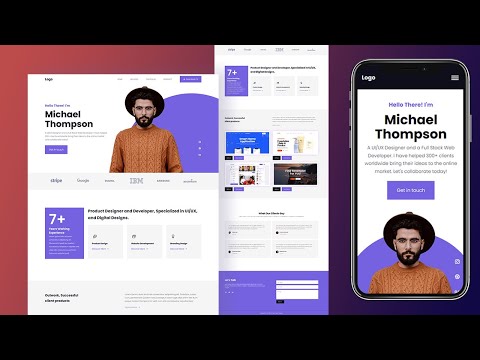
Responsive Personal Portfolio Website Using HTML, CSS, and JavaScript - Full Tutorial
Add to list
#Programming
#Web Development
#Computer Science
#Programming Languages
#Javascript
#HTML & CSS
#Flexbox
#HTML
#Web Design
#Responsive Design
#CSS Media Queries
#CSS Grid
#CSS Animation