Description:
Learn how to remotely manage LXD Ubuntu Linux servers using the LXC CLI from Windows or MacOS systems in this 21-minute video tutorial. Explore LXD protocols, remoting architecture, and practice tasks before diving into hands-on demonstrations. Install the LXC CLI tool, use remote commands, enable HTTPS ports on LXD servers, add trusted clients, change default remotes, and copy VM images between servers. Gain practical skills for efficient remote management of LXD environments, enhancing your Linux administration and DevOps capabilities.
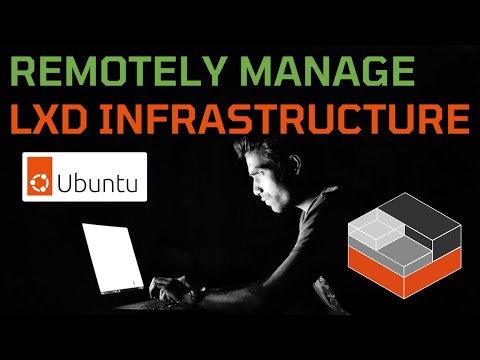
Remotely Manage LXD Ubuntu Linux Servers With LXC CLI
Add to list
#Computer Science
#Information Technology
#Virtualization
#DevOps
#Computer Networking
#Network Protocols
#Linux Containers
#LXD