Description:
Create a React sidebar navigation menu using React Router v6.4 in this beginner-friendly tutorial. Learn to build a versatile sidebar nav menu suitable for portfolios, websites, or dashboard designs. Explore the latest features of React Router v6.4.2, including createBrowserRouter for route creation. Follow along as the instructor guides you through setting up a React app, installing dependencies, and understanding React Router v6.4.2. Create project files, set up routes, design the sidebar nav menu, and implement sidebar data. Apply CSS styles to enhance the visual appeal and functionality of your sidebar. Discover alternative methods for creating routes without objects. By the end of this 34-minute tutorial, you'll have a fully functional React sidebar navigation menu ready to integrate into your projects.
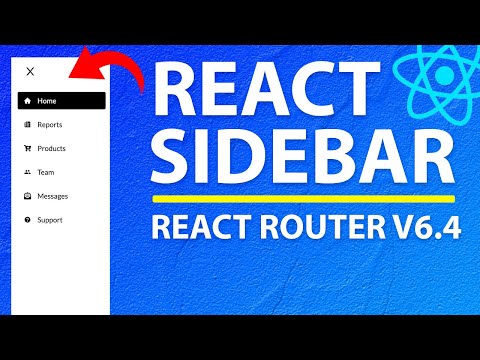
React Sidebar Navigation Menu Using React Router - Beginner Tutorial
Add to list