Description:
Dive into a comprehensive 3.5-hour video tutorial on React.js for beginners. Master the fundamentals of React, including DOM manipulation, component creation, and state management using hooks like useState and useEffect. Learn to set up a React environment, work with JSX, handle user inputs, implement conditional rendering, and interact with external APIs. Build practical projects such as a counter button and a search bar while exploring concepts like props, styling, and component lifecycle. By the end of this in-depth guide, gain the skills to create dynamic and interactive web applications using React.js.
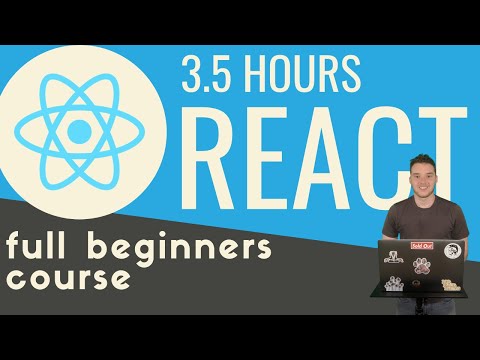
React JS - Full Beginners Tutorial
Add to list