Description:
Explore a beginner-friendly React JS tutorial on building a simple form with validation using custom hooks. Learn to create a React app, set up project files, edit the FormSignup component, and implement a custom useForm hook. Discover how to create validation code, display error messages, and create a submit form function. Master the process of displaying success after submission, adding CSS, and ensuring form submission only occurs with zero errors. Follow along with the step-by-step guide, complete with timestamps for easy navigation through each topic.
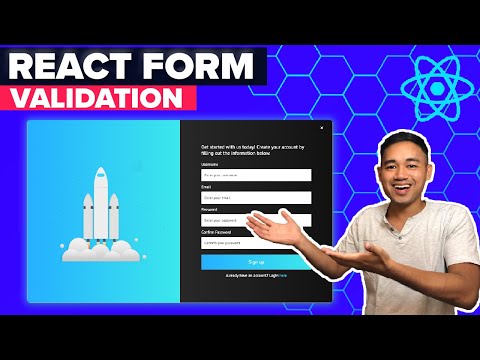
React Form Validation Using Custom Hooks - Beginner React JS Project
Add to list