Description:
Learn how to build a wireless surveillance camera using a Raspberry Pi Zero W, Zero Cam camera, and motionEyeOS. Follow step-by-step instructions to set up the hardware, install the necessary software, and configure the system for remote monitoring. Discover tips for powering the device with a USB power bank and accessing the camera feed wirelessly. Explore additional resources for troubleshooting and expanding your knowledge of single-board computers and DIY electronics projects.
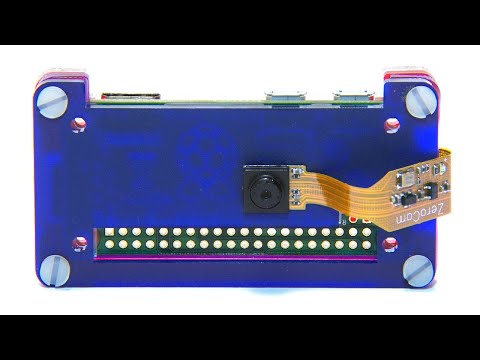
Raspberry Pi Zero W Surveillance Camera
Add to list