Description:
Learn to build a WiFi-controlled robot using a Raspberry Pi Pico W and Pololu Zumo chassis in this comprehensive tutorial video. Explore hardware setup, WiFi interface creation, motor control with an L298N driver, and MicroPython programming. Follow step-by-step instructions to assemble the robot, implement a local web page for control, and test motor functionality. Access wiring diagrams, code samples, and additional resources for 3D printing components and troubleshooting. Gain practical experience in robotics, embedded systems, and web-based control interfaces while creating a functional WiFi-controlled robot.
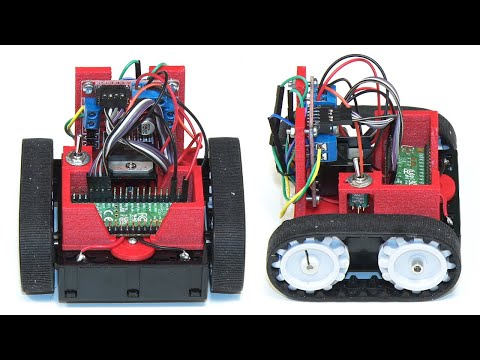
Raspberry Pi Pico W- WiFi Controlled Robot
Add to list