Description:
Learn to rapidly develop a Python application in PyCharm using Flask for static content and Conda with Python 3.8 runtime in this hands-on tutorial. Create a Python project, configure PyCharm with Conda, install Flask, build a static website, troubleshoot issues, and run the application locally. Explore environment-based PORT settings and use different Python packages to read environment variables. Follow along with step-by-step instructions, from project setup to final execution, and gain practical skills in Python web development using popular tools and frameworks.
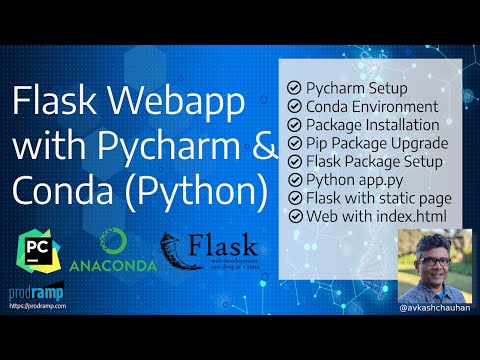
Develop Python App in PyCharm with Flask-Based Static Content in Conda Python 3.8 Runtime
Add to list
#Programming
#Programming Languages
#Python
#Flask
#Web Development
#Software Development
#Text Editors
#PyCharm