Description:
Save Big on Coursera Plus. 7,000+ courses at $160 off. Limited Time Only!
Grab it
Learn how to set up Software Defined Networking (SDN) and create a VXLAN zone in Proxmox VE. Explore the benefits of virtual networks in a hypervisor environment, allowing virtual machines on different cluster nodes to communicate without modifying the underlying physical network. Gain practical knowledge on creating overlay networks, which can simplify network management and reduce the need for extensive physical network changes. Follow along with step-by-step instructions on creating VXLAN zones, configuring VNets, applying changes, attaching VMs to virtual networks, and testing connectivity. Understand the advantages of SDN in IT environments, particularly for large organizations with complex network infrastructures.
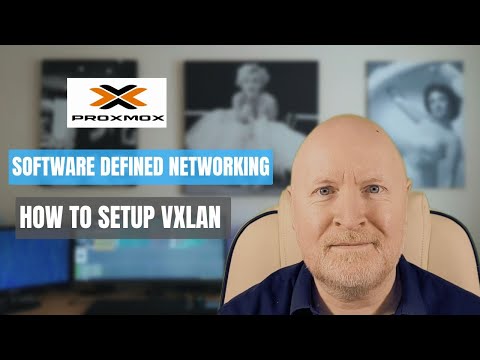
Proxmox VE SDN VXLAN Setup Tutorial
Add to list
#Computer Science
#Information Technology
#Virtualization
#Proxmox
#IT Infrastructure
#Distributed Computing
#Cluster Computing
#Network Virtualization
#VXLAN