Description:
Master advanced techniques in Microsoft Project 2021 with this comprehensive 3-hour 15-minute tutorial. Dive deep into executing, monitoring, and controlling projects using features like percent complete presets, tracking tables, and SharePoint integration. Learn to customize fields, views, and reports, including burndown charts and cost overviews. Explore critical path analysis, task management, and resource allocation. Create custom reports, templates, and resource pools to streamline your project management workflow. Perfect for project managers, team leads, and professionals seeking to enhance their skills in planning, tracking, and optimizing complex projects using the most popular project management software.
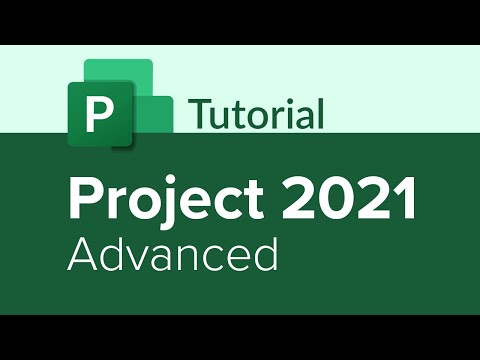
Project Advanced Tutorial
Add to list
#Business
#Business Software
#Microsoft Office 365
#Microsoft Project
#Project Management
#Work Breakdown Structure
#Project Planning