Description:
Learn to create basic user interfaces in PowerShell using built-in functionality in this introductory video. Explore why user interfaces are important, understand PowerShell basics, and discover techniques for formatting tables, prompting users, and implementing strong typing. Develop a simple function to enhance your interface, and gain insights into more advanced methods for future lessons. Access accompanying slides and code on GitHub to reinforce your learning.
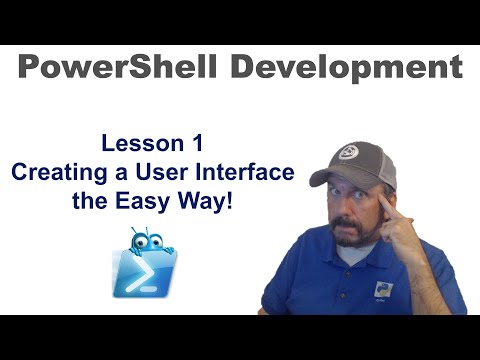
PowerShell - Creating a User Interface Lesson 1 - Quick & Easy
Add to list
#Computer Science
#Information Technology
#PowerShell
#Programming
#Web Development
#Web Design
#User Experience Design
#User Interface Design