Description:
Dive into a comprehensive 1-hour 37-minute tutorial designed for Business Analysts, Data Analysts, and professionals seeking to enhance their data processing and visualization skills using Microsoft's Power BI. Learn the fundamentals of building queries, preparing data for analysis, and creating relationships across multiple databases using Power Pivot. Master essential functions to elevate your data analysis capabilities, and become proficient in constructing and navigating live dashboards and interactive reports. Explore topics ranging from data analytics and licensing options to resolving common errors and optimizing performance with Excel files and Power Pivot Data Models. Gain hands-on experience with exercise files and discover the implications of working with locally stored versus cloud-based Excel files in Power BI.
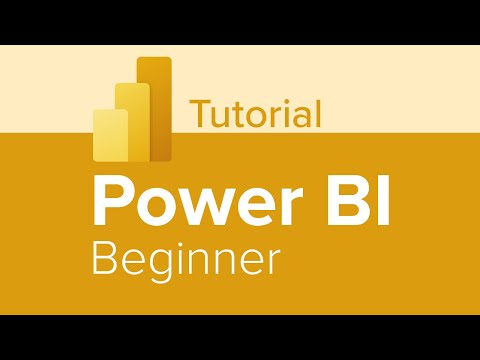
Power BI Beginner Tutorial
Add to list
#Business
#Business Intelligence
#Microsoft Power BI
#Data Science
#Data Analysis
#Data Visualization
#Data Processing
#Data Preparation
#Spreadsheets
#Power Pivot