Description:
Explore the construction of a custom Raspberry Pi 5 keyboard computer in this detailed video tutorial. Learn how to build a Pi 500 Maker, inspired by the Amiga 500, featuring a Raspberry Pi 5 fitted in a custom-built keyboard case with an internal M.2 SSD and full-size HDMI connector. Follow along as the project unfolds, from gathering materials and parts to the initial construction, fit testing, and final assembly. Gain insights into working with ABS plastic sheets, using specialized glues and fillers, and integrating various components like USB extensions, Ethernet, and power connections. Discover the challenges of modifying a commercial keyboard and pick up tips for creating a unique, retro-inspired Raspberry Pi setup.
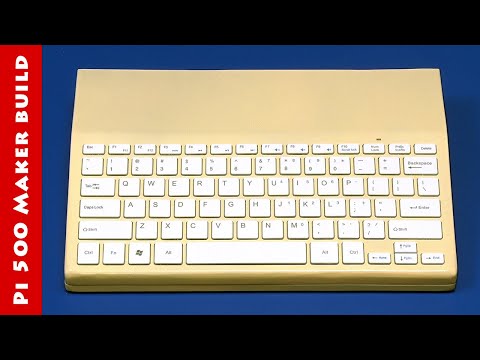
Pi 500 Maker Build - Raspberry Pi 5 Keyboard Computer
Add to list
#Computer Science
#Internet of Things
#Raspberry Pi
#Engineering
#Electronics
#DIY Electronics
#Computer Hardware
#Retro Computing
#Electrical Engineering
#Embedded Systems
#Single Board Computers