Description:
Discover the power of Microsoft's digital notebook solution in this comprehensive OneNote tutorial. Learn to create and organize notebooks, sections, and pages for efficient information management. Master essential features like text formatting, drawing shapes, inserting tables, and embedding external content. Explore advanced functionalities such as screen clipping, hyperlinks, wiki links, and simple math calculations. Gain proficiency in sharing and exporting notebooks, password protecting sections, and utilizing templates. Dive into productivity-enhancing tools like tags, Outlook integration, and multimedia insertion. Perfect for anyone looking to streamline their personal or professional note-taking and organization processes.
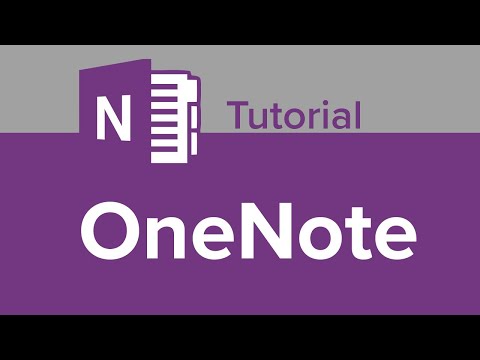
OneNote Tutorial
Add to list
#Business
#Business Software
#Microsoft Office 365
#Microsoft OneNote
#Art & Design
#Visual Arts
#Drawing
#Personal Development
#Self Improvement
#Productivity
#Note Taking
#Information Management