Description:
Learn how to save, export, and deploy JoJoGAN models for one-shot face stylization in this comprehensive video tutorial. Explore the process of saving checkpoint models, exporting style models to disk, and setting up an inference environment in Google Colab. Discover techniques for deploying models, loading style models, and applying styles to target images. Gain practical insights into model management and deployment for efficient face style transfer applications.
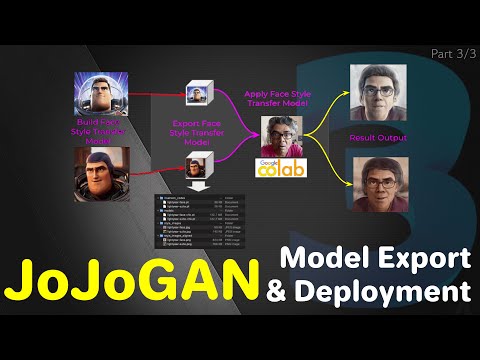
One-Shot Face Stylization with JoJoGAN - Model Save, Export and Deployment
Add to list