Description:
Discover how to set up and utilize NTopNG, a free, open-source, self-hosted network monitoring and analysis tool in this 22-minute video tutorial. Learn to install NTopNG via Docker and Docker-Compose, access the web UI, and explore its features for analyzing network traffic patterns. Gain insights into detecting anomalies, potential intrusions, and improving network security, whether you're an IT admin or a home self-hoster. Follow along as the tutorial covers installation, initial login with default credentials, and navigation of the browser-based interface to help you better understand and secure your network infrastructure.
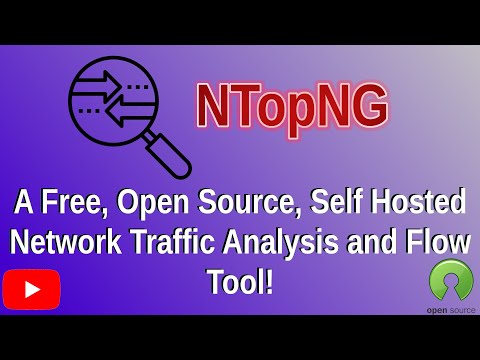
NTOPNG - A Free, Open Source, Self Hosted, Network Monitoring and Analysis Tool
Add to list
#Computer Science
#DevOps
#Docker
#Data Science
#Data Analysis
#Anomaly Detection
#Network Analysis
#Computer Networking
#Network Monitoring