Description:
Save Big on Coursera Plus. 7,000+ courses at $160 off. Limited Time Only!
Grab it
Learn how to create and utilize matcaps in Procreate for Nomad Sculpt in this 38-minute tutorial. Explore the concept of material capture (matcap) shaders, popular in 3D sculpting software, and their application in the Nomad app. Follow step-by-step instructions to craft custom matcaps using Procreate, covering techniques such as cursor template creation, photo integration, clone tool usage, and blend mode manipulation. Discover how to save and implement your newly created matcaps in Nomad Sculpt, enhancing your digital sculpting workflow on the iPad.
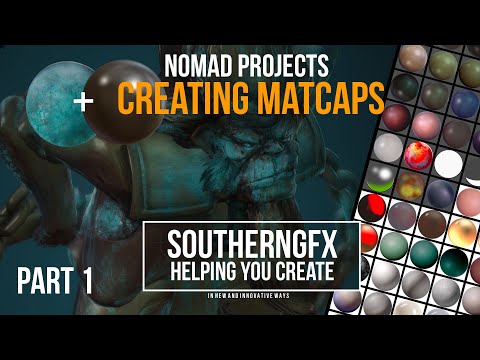
Nomad Sculpt - Making and Using Matcaps in Procreate for Nomad Sculpt
Add to list
#Art & Design
#Visual Arts
#3D Design
#Nomad Sculpt
#Digital Art
#Procreate
#3d Modeling
#Digital Sculpting